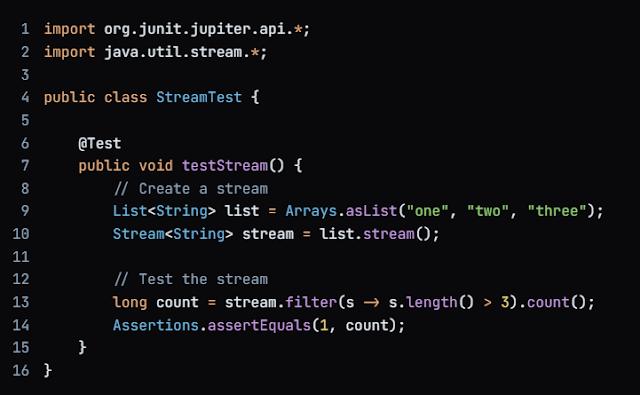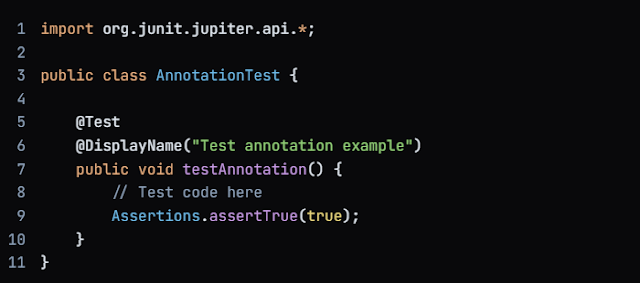Mastering Java for Software Testing: A Step-by-Step Guide
Mastering Java for Software Testing: A Step-by-Step Guide
As a software tester, having a solid understanding of core Java concepts is essential for creating effective tests. Java is a popular programming language used in a wide range of applications, from mobile devices to enterprise software. In this blog post, we'll delve into the key Java concepts that are crucial for software testing and explore how they can be applied to improve the quality of your software.
Why Java for Software Testing?
Java is a popular choice for software testing due to its platform independence, object-oriented design, and vast ecosystem of libraries and tools. Many testing frameworks, such as JUnit and TestNG, are built on top of Java, making it an ideal language for software testing. Additionally, Java's robustness and scalability make it an excellent choice for large-scale testing projects.
Understanding Java Basics
Before diving into advanced Java concepts, it's essential to have a solid grasp of the basics. Here are some key concepts that every software tester should know:
- Variables and Data Types: In Java, variables are used to store values, and data types determine the type of value a variable can hold. Understanding the different data types, such as primitive types (e.g., int, boolean), reference types (e.g., String, ArrayList), and null, is crucial for writing effective tests.
- Operators and Control Structures: Java operators (e.g., arithmetic, comparison, logical) and control structures (e.g., if-else statements, loops) are used to manipulate data and control the flow of a program. Understanding how to use these constructs effectively is vital for writing robust tests.
- Methods and Functions: In Java, methods and functions are used to encapsulate logic and perform specific tasks. Understanding how to define and call methods, as well as how to use lambda expressions, is essential for writing modular and reusable tests.
Accessing Private Methods
In Java, private methods are not directly accessible from outside the class they belong to. However, you can still test them using reflection. Here's an example:
In this code, we're using the getDeclaredMethod method to access the private method, and setAccessible(true) to make it accessible. We then invoke the method and check if it returns the expected result.
Mock Objects
Mock objects are simulated objects that mimic the behavior of real objects in controlled ways. They are useful when the real objects are impractical to incorporate into the unit test. In Java, we can use the Mockito library to create mock objects. Here's an example:
In this code, we're creating a mock object using Mockito's mock method, and then using it in our test. We're also verifying that the mock object was used correctly using Mockito's verify method.
Exception Handling
Exception handling is an essential part of software testing. In Java, we can use try-catch blocks to handle exceptions. Here's an example:
In this code, we're using a try-catch block to catch an ArithmeticException that is thrown when we divide by zero. We're then verifying that the exception message is correct.
Java Collections Framework
The Java Collections Framework is a set of classes and interfaces that provide a way to work with collections of objects. In software testing, we often need to test collections of data. Here's an example:
In this code, we're creating a collection using the ArrayList class, and then testing its size and contents using JUnit assertions.
Java Streams
Java Streams is a API that allows us to process data in a declarative way. In software testing, we can use Java Streams to test data processing pipelines. Here's an example:
In this code, we're creating a stream using the stream method, and then testing its contents using a filter and a count operation.
Java Annotations
Java annotations are a way to add metadata to your code. In software testing, we can use annotations to mark tests, specify test dependencies, and configure test environments. Here's an example:
In this code, we're using the @Test annotation to mark a test method, and the @DisplayName annotation to specify a custom display name for the test.
Java Lambda Expressions
Java lambda expressions are a concise way to represent single-method interfaces. In software testing, we can use lambda expressions to create test data, mock objects, and test utilities. Here's an example:
In this code, we're creating a lambda expression using the Function interface, and then testing its behavior using a test input.
Conclusion
In this blog post, we've explored the key Java concepts that are essential for software testing. By mastering these concepts, you'll be able to write more effective tests and improve the quality of your software. Remember to practice regularly and to stay up-to-date with the latest developments in Java and software testing.
Thanks for visiting us, We hope you like it!