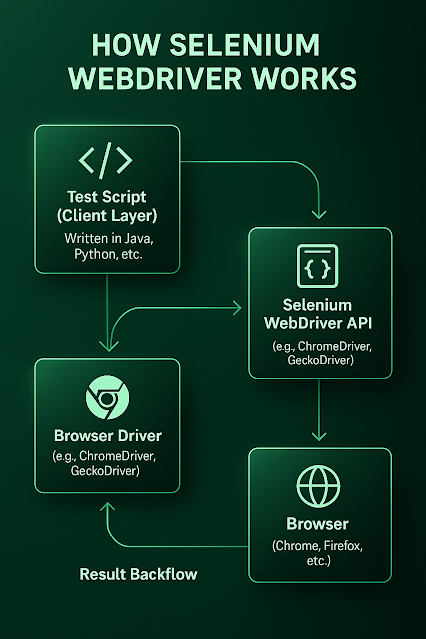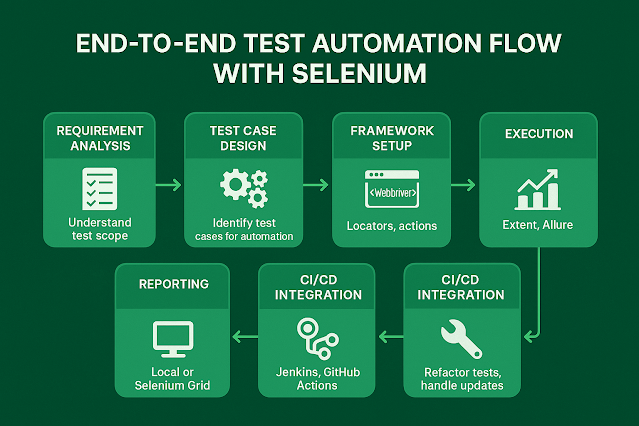Top 50 Selenium Interview Questions and Answers
Top 50 Selenium Interview Questions and Answers
Introduction
In today's tech-driven world, the need for skilled automation testers is growing, especially those who know Selenium and Java. Selenium is a key tool for automated web testing, helping ensure that web applications run smoothly. This blog post brings together the top 50 interview questions and answers about Selenium and Java. Whether you're just starting out or have some experience, these questions will help you get ready for your next interview and boost your confidence.
Selenium is a powerful suite of tools for automated web testing. If you're preparing for an interview in this field, here are the top 50 interview questions along with their answers, to help you get ready.
1. What is Selenium, and what is it composed of?
Selenium is a suite of tools for automated web testing.
Components:
Selenium IDE: An Integrated Development Environment tool for recording and playing back tests (Firefox plugin).
WebDriver and RC: Provide APIs for various languages like Java, .NET, PHP, etc.
Selenium Grid: Distributes tests on multiple machines to reduce the time required for running browser test suites.
2. What is Selenium 2.0?
Selenium 2.0 consolidates Selenium RC and WebDriver into a single tool.
3. How will you find an element using Selenium?
Elements in a web page can be identified using:
ID
Name
Tag
Attribute
CSS
Link text
Partial Link Text
XPath
4. List out the test types that are supported by Selenium.
Supported Test Types:
Functional
Regression
Post-release validation with continuous integration tools like Jenkins, Hudson, Quick Build, and Cruise Control.
5. Explain what is assertion in Selenium and what are the types of assertion?
Assertion: A verification point that checks if the application state matches expectations.
Types of Assertion:
Assert
Verify
WaitFor
6. Mention what is the use of X-path?
X-Path is used to find WebElements in web pages and is useful for identifying dynamic elements.
7. Explain the difference between single (/) and double slash (//) in X-path?
Single Slash (/): Starts selection from the document node, allowing for absolute path expressions.
Double Slash (//): Starts selection matching anywhere in the document, enabling relative path expressions.
8. List out the technical challenges with Selenium.
Technical Challenges:
Supports only web-based applications.
Does not support Bitmap comparison.
Relies on third-party tools for reporting.
Lacks vendor support compared to commercial tools like HP UFT.
No object repository concept, affecting maintainability.
9. What is the difference between type keys and type commands?
TypeKeys(): Triggers JavaScript events.
Type(): Emulates actual user typing without triggering JavaScript events.
10. What is the difference between verify and assert commands?
Assert: Stops the test if the element is not found.
Verify: Continues executing the test even if the element is not found.
11. What is JUnit Annotations, and what are different types of annotations that are useful?
JUnit Annotations: Special syntactic meta-data in Java.
Useful Annotations:
@Test
@Before
@After
@Ignore
@BeforeClass
@AfterClass
@RunWith
12. While using the click command, can you use screen coordinates?
Use the clickAt command to click on a specific part of an element, accepting element locator and x, y coordinates.
13. What are the advantages of Selenium?
Supports multiple programming languages (C#, PHP, Java, Perl, Python).
Compatible with various operating systems (Windows, Linux, Mac OS).
Powerful methods to locate elements (Xpath, DOM, CSS).
Strong developer community support.
14. Why should testers opt for Selenium and not QTP?
Selenium:
Open-source and more popular.
Specifically for web-based applications.
Supports multiple browsers and operating systems.
Supports various programming languages.
QTP: Commercial tool, limited to Internet Explorer on Windows.
15. What are the four parameters you have to pass in Selenium?
Parameters:
Host
Port Number
Browser
URL
16. What is the difference between setSpeed() and sleep() methods?
Thread.sleep(): Stops the current thread for a specified time, executed only once.
setSpeed(): Delays execution for every Selenium command.
17. What is the same-origin policy? How can you avoid it?
Same Origin Policy: This is a Security measure ensuring scripts from one site cannot access content from another.
Avoidance: Use the proxy injection method.
18. What is a heightened privileges browser?
Allows websites to perform actions not commonly permitted, using a special mode for direct access to the application under test.
19. How can you submit a form using Selenium?
Use the submit method on the element or the click method.
20. What are the features of TestNG?
TestNG Features:
Support for annotations.
Data-driven testing.
Flexible test configuration.
Ability to re-execute failed test cases.
21. Mention the difference between Implicit wait and Explicit wait.
Implicit Wait: Sets a timeout for all element searches.
Explicit Wait: A one-time wait for a specific condition.
22. Which attribute should you consider throughout the script in frame if no frame ID or name?
Use driver.findElements(By.xpath(“//iframe”)) to return a list of frames.
23. Explain the difference between find elements() and find element().
findElement(): Finds the first element and returns a single WebElement.
findElements(): Finds all elements and returns a list of WebElements.
24. Explain the JUnit annotations linked with Selenium.
JUnit Annotations:
@Before: Executes before each test.
@Test: Identifies a test method.
@After: Executes after each test.
25. Explain what a Data-driven framework and keyword-driven framework?
Data-driven Framework: Test data is kept outside scripts and read from external files.
Keyword-driven Framework: Uses data tables and keywords for test documentation.
26. Explain how to log into any site with an authentication popup.
Use the syntax: http://username:password@url.
27. Explain how to assert text of a webpage using Selenium 2.0.
WebElement el = driver.findElement(By.id(“ElementID”));
String text = el.getText();
Assert.assertEquals(“Element Text”, text);
28. Explain the difference between Borland Silk and Selenium.
Silk Test Tool: Paid, supports limited browsers, uses test scripting language.
Selenium: Free or open source, supports multiple browsers, and is flexible with programming languages.
29. What is Object Repository?
A centralized location to store all objects used in scripts for UI automation.
30. Explain how Selenium Grid works.
Tests are sent to the hub and redirected to WebDriver, which launches the browser and runs the test in parallel.
31. Can we use Selenium grid for performance testing?
Yes, but not as effectively as dedicated performance testing tools.
32. List the advantages of WebDriver over Selenium Server.
WebDriver makes direct calls to the browser, while the Selenium Server requires JavaScript injection.
33. Mention the capabilities of Selenium WebDriver or Selenium 2.0.
Improved support for handling frames, pop-ups, multiple browser windows, and Ajax-based UI elements.
34. What limitations can arise when injecting capabilities in WebDriver?
The findElement command may not work as expected.
35. Explain how to find broken images in a page using Selenium WebDriver.
Get XPath, click on each link, and check for 404/500 in the target page title.
36. Explain how to handle colors in WebDriver.
Use getCssValue(arg0) function with 'color' as an argument.
37. How to store a value in a text box using WebDriver?
driver.findElement(By.id(“your Textbox”)).sendKeys(“your keyword”);
38. Explain how to switch between frames.
Use driver.switchTo().frame() method.
39. Mention 5 different exceptions in Selenium WebDriver.
Exceptions:
WebDriverException
NoAlertPresentException
NoSuchWindowException
NoSuchElementException
TimeoutException
40. Explain how to perform a double click using WebDriver.
41. How to upload a file using Selenium?
Use the type command in the file input box and the Robot class in Java.
42. Which WebDriver implementation is the fastest?
HTMLUnit Driver: Executes tests via plain HTTP requests, faster than launching a browser.
43. Explain how to handle frames using Selenium 2.0.
Use driver.switchTo().frame(“frameName”); or index number.
44. What is the difference between getWindowHandles() and getWindowHandle()?
getWindowHandles(): Returns addresses of all open browsers.
getWindowHandle(): Returns the address of the current browser.
45. Explain how to switch back from a frame.
Use driver.switchTo().defaultContent();.
46. List out different types of locators.
Locators:
By.id()
By.name()
By.tagName()
By.className()
By.linkText()
By.partialLinkText()
By.xpath
By.cssSelector()
47. What command is used to display variable values in the output console?
In PHP: echo <constant string> or echo ${variable name}.
In Java: System.out.println.
48. Explain how to use recovery scenarios with Selenium.
Use exception handling (Try-Catch Block) in your Selenium WebDriver tests.
49. Explain how to iterate through options in a test script.
Use loops in the programming language, e.g., a for loop in Java.
50. How to prepare customized HTML reports using TestNG in a hybrid framework?
Use JUnit with ANT, TestNG's default.html, or create customized reports using the XSL jar.
Conclusion
Mastering Selenium and Java is crucial for anyone looking to succeed in automation testing. The questions and answers in this post are a great way to prepare for interviews, covering everything from basic concepts to more advanced topics. By going through these, you'll improve your understanding of Selenium and show potential employers that you know your stuff. Remember, practice and continuous learning are key in this field. With the right preparation, you'll be ready to tackle your next interview and move forward in your career. Good luck!